How to remove the Tilda’s icon at the bottom of the site
Как убрать рекламу Тильды на сайте
Many people are interested in how to remove Tilda's «Made on Tilda» logo in the footer of the site, because not everyone will be happy with such a badge. There is a way to remove Tilda's ads from your site: you need to pay for one of the packages for a year and you will be able to disable the icon.
The Tilda website builder provides 2 paid plans that we need to disable the icon:
You can choose one of them, in accordance with the tasks of your project:
The Tilda website builder provides 2 paid plans that we need to disable the icon:
- Tariff: «Personal»;
- Tariff: «Business».
You can choose one of them, in accordance with the tasks of your project:
Тарифы на Тильда
When you buy a plan for a year, in addition to disabling the «Made on Tilda» icon at the bottom of the site, you also get a discount, compared to the monthly payment option.
How to remove «Made on Tilda» in the footer of the site
After the tariff has been paid, you can proceed to deleting the signature located in the footer of the site. To do this, select the required site:
Убираем значок Тильда внизу сайта
Then click on the «Site Settings» button.
Настройки сайта Тильда
In the side menu, move to the very bottom and find the «More» item. We are interested in it. Click on it.
Боковое меню настроек Тильда
We get to the last stage and go to the block, which is called: «Platform Label». This item will help you to remove the phrase «Made on Tilda» at the bottom of all pages of the selected site.
Боковое меню настроек Тильда
In the drop-down menu, select the option: «Off». This will remove the Tilda's logo at the bottom of the site.
Attention:
If you have more than one site on your account (not to be confused with the pages of one site), then you will have to perform this algorithm with each of them.
P.S. In our studio you can order a website on Tilda
If you have more than one site on your account (not to be confused with the pages of one site), then you will have to perform this algorithm with each of them.
P.S. In our studio you can order a website on Tilda
Leave us your phone number and we contact you within 10 minutes
Want to |
Leave a request and we will text you back within 30 minutes



