Website usability: features and tools for analyzing indexes
Usability is a metric by which the ergonomics and usability of a website is measured. It determines how long the user will stay on the site, make an order or the required targeted action. Evaluating usability requires ongoing testing to help correct bugs and stabilize traffic.
KPI increase
development of an effective interface
collecting feedbacks from users
increasing the position of the site in the search results
This type of testing is an assessment of the resource from the point of view of the convenience of the user who views the site. The final goal of this check is to create conditions according to which it will be possible to quickly convert a new user from a visitor to a buyer category. This conversion is due to the solution of the following tasks:
During this testing, errors are identified that can be found in design, content, navigation, etc. Recommendations for correcting the situation are received at all stages of website development and in cases where the site's indexes differ significantly from the generated KPIs.
Ensuring the effectiveness of the audit occurs in those cases when there are beforehand formed certain goals with the choice of suitable tools and a prescribed scenario that is valid for a specific audience group. It is important to form a portrait of a representative of the target audience, imagine his path on the site, think about what he expects to see on each page, and how his session of interaction with the site should end.

Criteria for evaluating site usability
efficiency. How quickly the site allows the user to achieve their goals
memorability. How the visitor adapts to the peculiarities of the resource, how quickly he remembers its mechanics and can use its the next visit
loyalty. How the user rate the interaction with the site, how satisfied he is with using it, is he ready to cooperate with the resource again
usefulness. How much the content of the site meets the requirements of the user who is in search of the necessary information
simplicity. How quickly and easily a user can perform various actions on the site related to searching for information, purchasing an offered product, etc.
Before testing, it is important to understand how to evaluate a site's usability in order to see the initial picture with which to work. There are several simple criteria that should be considered when evaluating this index:
Taking these criteria into account provides an initial understanding of how the site should look with optimized usability.

What usability criteria you need to pay attention to
Usability criteria are made up of a variety of factors. Sometimes it happens that the design of the site is convenient and organic, the content is relevant and of high quality, but requests from users still do not come. Each situation requires the development of its own strategy to improve resources. In general, there are several main criteria that improve the usability of the site:
1. Specifications
Oftentimes, the main reason for getting a high user failure percentage is quite simple — slow page loading speed. Visitors do not like to wait, therefore it is easier for them to close the tab and go to the next resource. The same effect is formed when the interaction with the site is characterized by the presence of systematic errors. They can occur at the moment of ordering, when buttons are not clickable, etc. All this significantly spoils the usability of the site.
2. Design
Regardless of how interesting the content posted on the resource will be, it will be difficult to perceive it if the design of the site is unpleasant for perception. In this case, the usability index is influenced by the size, color, and readability of the font. A well-executed, laconic design has not only an aesthetic meaning, but is also considered a significant functional part of the site.
3. Content
There is also a usability index for texts. Users read them diagonally to get the information they need faster. No one will read a large number of letters, especially without illustrations and sequence of structures. That’s why it is important to design texts using lists, headings and pictures in order to attract the attention of users and orient them regarding what can be found in the article.
4. Functionality
The main elements that make up the site (filters, navigation) have a direct impact on the convenience of visitors' interaction with the resource. If in order to find the required product in the store it is required to fill in several dozen fields, the user will most likely give up this pointless waste of time and go to competitors, where everything is done more simply and technologically.
These principles of usability help to form a primary understanding of what the site should be like, with which it will be convenient for the user to interact.
Increase of usability index
The main question that worries resource owners is how to improve the usability of the site in order to use this index to increase conversion and influence sales. To do this, you should step by step work out the main points related to the functioning of the resource:
1. USP in the header of the site
Information about the company's offer should be posted here: "Cakes to order", "Vegetarian food delivery", "Website development". The user should immediately understand how the site can be useful to him, how relevant the offer it forms. Also, the header must contain elements related to the conversion, such as: "Leave a request", "Request a call back", etc. The user must be able to leave a message on the site and contact the company on his own, and therefore contact information should be linked here.


banners
benefits
links to the most selling sections of the site
2. Work out the main page
The main task of the home page is to quickly and clearly demonstrate the company's offer, as well as to form motivation to purchase the product being sold. To improve usability in this case, you can use such elements as:



3. Line up navigation
It is important that new visitors can quickly navigate the site and are able to find the required information fast. To do this, it is important to arrange the navigation elements in a logical and intuitive order. This will increase user loyalty by increasing your visit depth.

4. Work out product pages
To improve usability in this sphere, it is required to show several photos of the goods, their name, description, cost and attach to each button for ordering. It is worth considering the possibility of purchasing goods in one click in order to reduce the time for registration.


5. Work on the order form
The order form should be based on the following principles:
the minimum number of fields, including required ones
(we advise you to leave only the field for the phone number or email)
(we advise you to leave only the field for the phone number or email)
no captcha
the presence of a highlighted button for submitting an application
using notifications showing the user when he will be contacted to clarify the details of the order

Completing these steps will help optimize user interaction with resources of different directions. Usability in this case helps to increase such indexes as time spent on the site, visit depth, which ultimately affects sales.
Leave us your phone number and we contact you within 10 minutes
Want to |
Leave a request and we will text you back within 30 minutes



